Looking for a job? Clean up your online profile
Many of us have come to love Facebook. It's made socializing in college and in life beyond effortless. It's made wasting time during a boring lecture a cinch. (Will you please fertilize my Farmville eggplant patch?) And most importantly, it's enabled us to stalk ... friends.
Unfortunately, however, in the same way Facebook enables us to check out the profiles, pictures, etc. of the people we know, or at the very best loosely know, it also enables potential and future employers to take a peek into our own personal lives. Trust us, they do. And if they can't access you themselves, they'll find a friend or a friend of a friend who can.
We aren't telling you the above to be alarmist. In fact, potential employers recognize that you're human, went to college, had a beer, probably did a keg stand, or even something "worse." You just don't have to throw it in their face. Luckily, Facebook can help us make sure that you don't. The solution comes in the form of privacy controls, accessible by clicking the "Account" link at the right side of the top navigation. When it comes to the job hunt, using these controls to clean up your online profile is the first thing you should do. Even before your resume.
Now, there's the scorched earth approach of making everything private and inaccessible. This is the only truly fail-safe way to know that interviewers can't check you out prior to the interview. And while we'd like to recommend that during the job hunt you pursue this option, we recognize it isn't for everyone. Good thing Facebook's settings provide a lot of granular control.
Related links:
When you first click into your Facebook privacy settings, you'll be met with some high level categories such as "Personal Information and Posts," "Friends, Tags and Connections," etc. You'll want to review the settings for each of these categories, which enable you to, for example, limit your photo albums to "Friends and Networks" (i.e., anyone who is a friend and in your network can see them), "Friends of Friends" (i.e., your friends and their friends can see them), and "Only Friends." There's also a "Customized" option which enables you to create a combination of access categories in addition to specific people and friend groups that you've compiled. Don't forget to also check out what type of information you're sharing with the applications and websites you've authorized to access your personal details (make sure you don't have any extra photos dangling out there on the interwebs). In the addition to the above general settings, Facebook also allows you to tweak the access settings for each of your posts. And last but not least, browse the Facebook Ad settings (available in the "Account Settings" section accessible via the "Account" link in the upper right hand corner) to determine what type of information you're willing to share with advertisers, and what they can share with your friends.That's about as complicated as it gets! Essentially, it will be up to you to grant (or restrict) access to everything associated with your Facebook account. Sure; there are other specific tips and tricks that you can find throughout Gradspot.com's Guide to Life After College, but this should provide you with the basic gist. However, regardless of which of the above options you choose, we suggest that you also conduct a little manual cleaning by removing raunchy or inappropriate photos (if you have to ask whether it's inappropriate, clearly just delete), explicit status updates, etc.
I recognize that we've only discussed Facebook thus far, but essentially, you can apply the same methodology to your LinkedIn, Twitter and any other online accounts. Moreover, this doesn't only have to apply to the job hunt. Once you're in your job, it's not a good move to call in sick and for your boss to find photos of you in a fairy costume the same day you were "sick" (true story!) So you might want to maintain a modicum of privacy then as well. But just keep in mind one last final thing: For better or for worse, the second you posted your first pic on Facebook, LinkedIn, etc., or someone tagged you in theirs, your life became public. Make sure it's the public persona you want people to see. Especially your employers.
-- By Stuart Schultz, guest blogger, MSN Money
Stuart Schultz is the co-author of GradSpot.com’s Guide to Life After College. Stuart is the founder of Gradspot.com and currently serves as the CEO. He attended Emory University (Class of 2004) and resides in New York City.


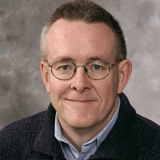

Posted by: internet marketing company | Jan 21, 2022 11:32:55 PM
Thanks for telling these useful things. Actually I am still unemployed, I didn’t know the idea of cleaning up my online or say facebook profile. Let me try this out.
We’ll be in touch…