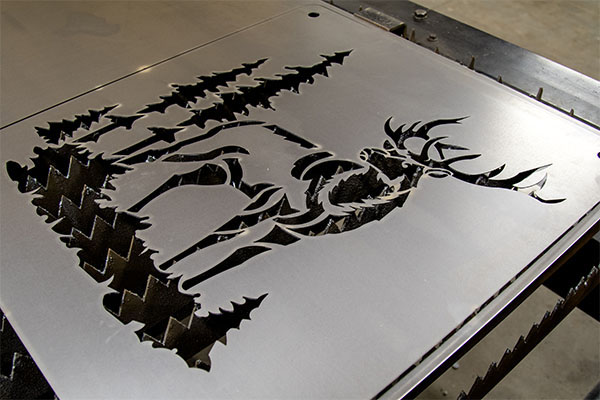You must be wondering - how do I save money on my latest laser-cutting project? Should I try and save on the scraps or on the time spent on the actual cutting? It is a hard decision to make. Well, how about if you save on both time and scraps? There are plenty of ways to conserve both time and scrap so that you can efficiently save money on your latest laser-cutting project. All you have to do is follow the tips and techniques listed below, and you’ll be saving money in no time!
Start small
By building upon your project gradually, you can check out multiple ideas as well as material types so that you have a better grasp on your project as you move on to large sheets. This allows you to avoid any higher material costs and also helps when you are considering using a material you haven’t previously utilized.
Avoid double lines
When making a CAD file, make sure to avoid double lines. A double line can appear in case of an overlap when you place objects side by side. That means that your laser will have to cut the same line once more which will cost more time and money! To ensure you don’t have to deal with this in your design, slowly and carefully go through and analyze your design for such overlaps.
Material type and thickness
What sort of material type and thickness are you going with for your metal or wooden sheets? You need to know these details before undertaking any laser cutting. Various materials are cut by lasers at different rates. Basically, the thinner your sheet material, the quicker a laser can cut through it. Again, it’s important to know that time costs money with lasers. Getting the ideal material type or choosing the right material thickness will help lower laser cutting costs significantly.
Go with simple details
Each and every motion of a laser cutter costs money, whether it be the traveling with each cut, the cutting itself, or the engraving. Small details and shapes require a longer time to trace, while circles also require more time than straight lines to cut. Materials that are spaced out or far away take more time to cut than those closer together. A simpler project will, therefore, save you money.
Get the right laser cutter
Investing in the right laser cutter can help you save both time and money in the long run. The Boss laser ls-3655 is one such cutter that offers the best value in the market. This cutter manages to outshine those from companies like EPILOG and Trotec with its affordable price range that also provides the essential features needed for cutting. The Boss Laser does not limit you to any one material type. You can use this laser if your project involves wood, rubber, plastic, aluminum, and even other powder-covered metals.
Even after comparing with other high-tier imported lasers, the Boss Laser‘s metal sheet, user interface, enclosure, and basic design all manage to compete with such products. What’s also great is that the Boss Laser webpage is actually quite easy and convenient to navigate so you can compare different prices, products, and options so you don’t have to rely on third-party distributors adding any extra costs to your deal. The best thing about the laser is the fact that it can handle 4-inch sheets of plywood and plastic, all of which can be passed through the cutter in all four directions better cutting.
Hopefully, this guide will provide you with the right details so you can save up on your next laser cutting project easily.